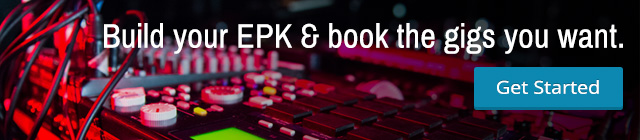Image via The Daily Rind
Image via The Daily Rind
This article originally appeared on The Daily Rind.
Twitter is a powerful platform and with over 645 million active users – there's really no need for an introduction. But with its recent redesign, are you using it in the most effective way to promote your music? Here are some quick and easy ways to improve your tweeting habits.
Graphics
With the changes made to the platform, there are now new opportunities to promote yourself. In addition to the avatar (400x400 graphic) there is now a header image (1500x500, but 1500x421 fits best) across the top of the page. This give the most space for promotion. Be careful of text placement on the graphic though, as it will appear slightly different on mobile devices. It's also important to remember that when clicking on individual tweets, the background image that was previously prominent on your page is still visible, so make sure it is up-to-date and relevant.
Bio and Pinned Tweets
The bio section located under the avatar is a great place to include album pre-order or buy links.
The new layout also allows you to pin tweets. The pinned tweet will remain at the top of the page, so it's best to pin a tweet of importance (such as buy links, video premieres, tour announcements, etc.).
Switch It Up
When it comes to tweeting itself, some things to keep in mind are to vary your tweets with authentic content, content with links, retweets, photos, and videos. Engage your fans by replying to their questions and comments. Hold a Twitter Q&A if you want. There are some great platforms that can help you run these seamlessly, like CrowdChat.
When sharing important news, make sure you always include a link! For example, if you tweet, “We are heading out on tour this fall, tickets on sale now!” Cool, but where can you buy them? If something has a relevant link, always include it within the post.
Use Handles
Unless you use a handle, the likelihood of that person/brand/publication seeing your tweet is slim. Tagging allows people to know when they have been mentioned and flag a tweet they may want to retweet. You would want a publication to use your handle if they were tweeting wonderful things about you, right? Just remember to keep it short and sweet. There is a 140 character limit for a reason.
Don't Overdo It
Excessive selling, self-promotion, and retweeting will clutter people’s feed and turn them off from what you have to saying.
Don't Link Your Other Social Networks
Twitter has its own voice and should not be linked with other social networks. If you tag someone on Twitter and your Twitter account is linked to Facebook, the tweet you sent will show up with an @ instead of tagging the proper person/publication. Take the time to give each platform the attention they deserve.
Use Hashtags Sparingly
Hashtags – everyone loves them (or at least everyone likes to pretend they do). The reality is is that they can easily take away from the text of your message. Hashtags can be a useful tool, but use them sparingly. Regularly including three or more hashtags in your tweets means people will probably start overlooking them, because they tend to look like spam and are harder to read quickly.
That about wraps it up. Happy tweeting!