 Image via Shutterstock
Image via Shutterstock
This article originally appeared on Soundfly.
So, you’ve made the resolution to dive deeper into your productions. You want to move away from the stock offerings in your DAW and experiment more to arrive at new sounds and new ways of getting creatively energized. Don’t worry, we’re in the same boat, and I’m here to help you get started.
Often, the best way to experiment is for free. Doing so allows you to take sonic and intellectual risk without jeopardizing much file space – and more importantly, without breaking the bank for something you might not actually want to use all that much in the future. It also familiarizes you with alternative interfaces and synth UIs, so that when you do make the eventual and inevitable purchase, you’re comfortable with a base level of synth programming. And so without further delay, let’s get into my five favorites:
1. Helm
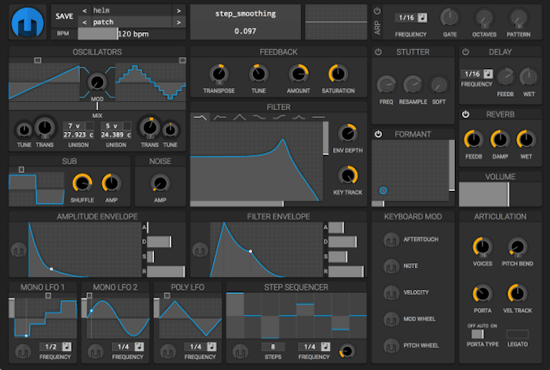 Image via flypaper.soundfly.com
Image via flypaper.soundfly.com
Though still in beta, the Helm plugin offers aspiring software designers, as well as musicians, a valuable tool into the study of virtual analog. For the more technically inclined, the developers have allowed access to the source code of the synth. For the more musically inclined, the synth features intuitive, materially designed features that usually cost hundreds more. For instance, the formant filter allows for deep programming and unique interactions with traditional sounds, and the effects bank offers a modern, electronic sound. This synth packs a very serious punch – in front of, and behind the scenes. (Helm is the freeware synth used most often in Soundfly's "Demystifying Synths" series of mini-courses!)
2. TAL NoiseMaker
 Image via flypaper.soundfly.com
Image via flypaper.soundfly.com
The beauty of the TAL NoiseMaker is its simplicity. With a WYSIWYG interface and multiple oscillators available off the top, it offers an immediacy not often found in the digital realm, paid or unpaid. Its signal path is intuitive and linear, while it’s easy to find yourself deep in Reese Bass territory with a little bit of wiggling of the LFO (low-frequency oscillation) and PWM (pulse-width modulation) parameters. Ultimately, this is my personal favorite since it offers a clear foundation for beginners – who will be able to build a strong knowledge of analog and digital synthesis through using it – and a wealth of sonic punch for experts. You’d be hard pressed to go wrong with this one.
3. Eclipsis
 Image via flypaper.soundfly.com
Image via flypaper.soundfly.com
Eclipsis offers an entry into the oft-mysterious world of wavetable synthesis. In brief, wavetable synthesis is when a synth takes a brief snapshot of an arbitrary waveform and uses it to create a full-fledged sound. So as you can imagine, the modulation possibilities – and sound design possibilities – are quite extensive. As well, clearly delineated signal path options allow for creative re-routing. It offers a great entré into learning the world of synths like FM8 and Absynth, two industry leaders within the same genre.
4. Argotlunar
 Image via flypaper.soundfly.com
Image via flypaper.soundfly.com
Argotlunar is a more DIY option, and I’ve chosen this one for a specific reason: it’s a DAW-agnostic entrance into the world of granular synthesis (n.b. if you’re in Ableton, there are a wide variety of granular options within the wide world of Max4Live that are worth exploring). What used to be a niche is now a trend – granular synthesis is fast growing in the production world, enabled by the flexibility and ease of creative coding applications like Max4Live. This synth offers a powerful, free entry point to explore the technique and to think about whether this stylistic method works best for you.
5. Chordz
 Image via flypaper.soundfly.com
Image via flypaper.soundfly.com
Although Chordz doesn’t necessarily create any sounds on its own, this free plugin might just be the pick of the bunch for creative exploration. It’s a simple premise: the plugin converts a single MIDI note into a four-note chord, voiced however you’d want over several octaves. So by tapping on your keyboard and using keyboard-to-MIDI (a function available in most DAWs), you can have a whole progression up and running in a matter of keystrokes. A pretty impressive feat and a surefire way to kick the writer’s block.
Let me know if you’ve had any experience with these, and if they prove helpful to getting off the ground in the comments below. I’m certainly having fun with them!
Myles Avery really likes music. He's nerdy about it, enjoys listening to it, and loves making it. Originally a classical trumpeter, Myles expanded into jazz and electronic composition at Wesleyan University, and is currently working as a freelance composer and producer. He has worked with several NYC and Chicago-based hip hop artists, including E.Oks, Josh The Word, and Ric Wilson. He leads production and recording sessions at The Bunker Williamsburg, Mission Sound, Spaceman Sound, Degraw Sound, and Headgear, among others. Myles also composes and performs for his own electronic ensemble, Strada, that sits between the worlds of algorithmic looping and analog synthesis. You can hear all of it on his SoundCloud. Keep up with Myles on Facebook, Twitter, or email.







