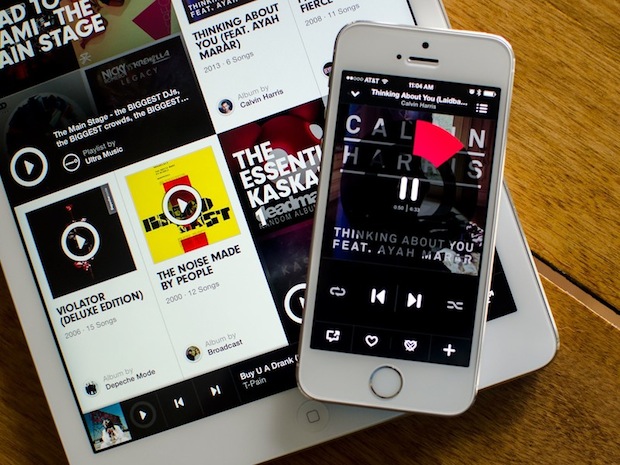 Image via imore.com
Image via imore.com
A version of this article originally appeared on The Daily Rind.
We hope everyone has been enjoying the brand new Apple Music and exploring all of its exciting features. As with all new friends, it takes a little bit of time to get to know and understand how best to work with it. To help, here are five best practices that you can follow to start maximizing your streams on the service.
1. Connect
First, welcome to Apple Music Connect, a new platform that allows artists to share pretty much any content they like, as with any social media platform. Think about engaging content fans will want to see: snippets of new tracks, candid backstage or tour bus shots, behind-the-scenes videos, you name it. Apple is also sharing compelling audio and video content from Connect on the Apple Music main page, so be creative! You'll need to have your profile verified to start using this new platform.
2. Link
In addition to linking from your website and socials to iTunes, you're now also able to link to Apple Music. If you've regularly been in the practice of linking to the iTunes store, be aware that these links will now open up Apple Music by default. If you want to continue to link to the iTunes store, the easiest way to obtain the correct link is by searching for the artist, album, or song in Link Maker.
3. Connect on social media
You’ll also want to note Apple Music’s new social media handles, which you can find below:
- Apple Music on Twitter: @AppleMusic
- Apple Music on Facebook: AppleMusic
- Apple Music on Instagram: @AppleMusic
Apple Music will no longer be using "iTunes" social handles for any music social activity, so be sure to tag the handles above and specify "Apple Music" or use #AppleMusic in social media copy.
[Google Play vs. Apple Music: Who Will Win?]
4. Get badges
With the new service has come some new badges. The "Listen on Apple Music" and "Buy on iTunes" badges may be used in your marketing communications promoting content on either of the services, including email, digital advertising, apps, websites, etc. Download the "Listen on Apple Music" badge here and the "Buy on iTunes" badge here. Most communication should display either the Apple Music or iTunes badge, but both may be used for certain high-profile communications. Any usage of this kind would need to be approved by Apple Music.
5. Be careful with messaging
Be sure to use clear messaging when promoting your music on Apple Music or iTunes. When driving fans to Apple Music, opt for words such as "listen," "hear," or "playing" rather than "stream" or "streaming." When driving fans to iTunes, be sure to use clear wording that you are driving to the download store, such as "Buy on iTunes." You can combine the messaging, but you'll want to distinguish the offers: "Listen to <artist's> new song on Apple Music or buy it on iTunes."
Tricia Arnold is the senior director of retail marketing at The Orchard.


