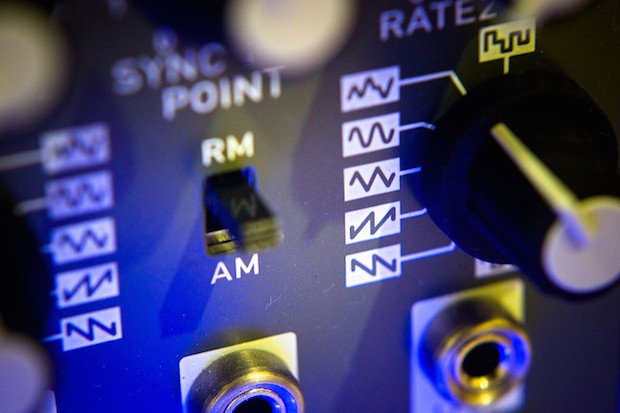
Photo by Jacob Joaquin via Flickr / CC BY 2.0
They're in nearly every Top 40 song these days, but they're no strangers to the world of electronic music. Vocal chops are the fragmented vowels that act as melodic or percussive pseudo-vocal elements that have infected our ears and have us singing all day long. There's no doubt that they add a unique and catchy element to songs, and now it's time for you to experiment, too. Follow this easy guide, and you'll be chopping vocals like a pro in no time!
Tools
To get started, there are a few basic tools that you need. If you plan on recording your own vocal chops, you'll need some recording equipment as well, but these tips will be focusing on just using software and pre-recorded vocals.
Here's what you need to get the ball rolling:
- A digital audio workstation (DAW)
- A vocal sample (there are a few websites that offer free sample packs of a cappella samples, like musicradar.com)
- A pitch correction plugin (more on this later)
As with any type of composing/mixing/mastering, it's important to include elements like reverb, delay, compression, and EQ to your personal taste.
[Which DAW Should You Choose?]
Creating your sound
There are many different approaches to creating vocal chops and effects, so this is by no means a definitive guide. These are just some of the ways I have found helpful and effective in achieving the sound I want.
One of the first steps in this process is knowing what type of sound you want to create, and how you want the vocal chop to act in the song.
Choose a vowel
Vowels are staples in vocal chops. Without them, you have no tone. Vowels are singable, as opposed to most singular consonants, and they humanize the chop. If you've found one particular part of the sample you're using that sounds great, but isn't exactly the vowel you want it to represent, you can always change the sound with vowel filters.
However, you are going to want a little bit of consonant. Consonants are percussive and they have the ability to catch attention.
Find the right pitch
So you've found a part of your vocal sample that you find really interesting, cool, and it piqued your interest. But maybe it's not in the right key or not quite the note you were looking for. Pitch correction will be your best friend here.
When recording vocals in pretty much every other setting, pitch correction is generally used subtly and to fix only what's necessary. But when creating vocal chops with samples, go wild! Be creative with your pitch correction plugin and experiment with different sounds and effects. The retune speed will give you those Cher-esque sounds. In the end, it comes down to what fits your song and your taste. If minimal pitch correction is needed, go with it. If you have something sounding robotic, great!
Formants
Formants are a fairly important aspect of achieving the sound you want. A formant is a harmonic of a note that is augmented by a resonance. Basically, if you remove the formants from a sound, like a human voice, you can't understand what words people are saying. If you change the pitch of a signal, either with or without keeping the original length of the file, the sampling rate of the audio signal is then altered.
You should take into consideration whether you want to preserve the formants or not. If you don't preserve the formants, the higher you pitch the file, the more chipmunk-like your sample will sound, and the lower you pitch it, the more "demonic" it'll sound. Shifting audio means shifting formants, so keep that in mind.
Warping your audio
Warping your audio is another element of this process that is important to take the time to toy with. Warping allows you to manipulate the tempo and pitch of your audio independently of one another. This means that you can change the pitch of a song to fit the pitch of another without changing the tempo, or you can slow down or speed up a piece of audio without altering the pitch. If you raise the pitch of your sampled audio and you don't use a warping algorithm, it will shorten the sample, and the formants in the vocal sample will sound gimmicky.
There are few different types of warping patterns, and they may be referred to differently in different DAWs. Here's a quick breakdown of the different warping patterns/algorithms in Ableton Live 9, as an example:
- Beats
- preserves the transients in the sample
- usually used for percussion
- one of the most often used along with Complex Pro
- Tones
- favors tonality over transients, sonic quality of the whole pitch
- used for pads and sometimes pianos
- Complex Pro
- works to combine both a nice transient and a nice pitch to the clip
- used most often
Again, this is not a definitive way to create vocal chops, but these are some key points to add into your composition and production process. Now get out there and start chopping away!
Rachel Bresnahan is an editorial intern at Sonicbids.


