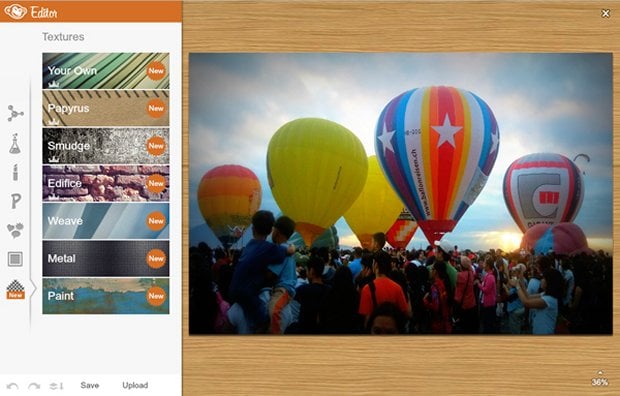 The PicMonkey editor dashboard. (Image via techshortly.com)
The PicMonkey editor dashboard. (Image via techshortly.com)
Graphic design is a huge proponent of your overall brand as an artist. You have album art, web graphics, promo graphics, tour posters, and much more. These can easily add up financially if you're thinking of hiring a designer, or they might be shoddily put together by someone who doesn't know what they're doing, which you never want. Here are a few easy design hacks for bands on a budget with an eye for creating graphics.
I'm a total beginner at design. How do I start learning?
Lynda.com is an amazing resource that allows folks to learn skills of any kind, including Photoshop, Adobe CS, and even non-design skills that are useful to your career, such as Logic and other sound editing software. Here's a great list of design tutorials that it offers.
What are the best free graphic design tools out there?
These tools are all free and can be perfect for simple design graphics, banner images for various platforms, and even posters. All of these take some getting used to, but for the most part, they're web-based (so no download) and also very user-friendly.
- Canva is probably one of the most all-inclusive tools on this list. It can be used for social graphics, banner images, and just about any graphic need. I personally use Canva for graphics on occasion for social media and banners.
- PicMonkey is another great tool for simple social media images. It's largely photo-based, but some text is needed – which, let's be honest, is pretty much the basic ingredient of any simple social post. It's also great that it provides the image sizes you need for social media use. Need a Facebook cover? Just click a button, and it'll give you your dimensions.
- Pixlr's layout is very similar to Photoshop, but its "express" offering is completely web-based, so there's no download needed. It's a great tool, and its desktop option is also a great (free) Photoshop alternate.
What if I just want a logo?
I'd always recommend paying for a quality logo, or at least upgrading to one of these programs' premium versions. Though, let's say you need a logo for a tour or for a one-off event – give one of these sites a whirl:
- Logo Garden is a great tool to get a quality logo done, especially if you're alright with using some preexisting imagery. It's a fun tool and is very easy to learn.
- LogoTypeMaker is a really cool tool that you can use for typography needs, maybe for a portion of your album art or even a simple, type-based logo for your social media cover art.
- Reddit is perhaps the most unlikely suspect for design sources. A few sub-Reddits exist (free and paid) that offer design requests. Get started at /r/picrequests.
These are all very easy tools to use, and coming from someone who works with DIY artists often, these are all tools I can personally recommend and have seen artists really excel with. Have fun!
As a music marketing strategist, Tyler Allen works with an extensive array of artists, labels, music tech, and music retail entities. Tyler began his music industry career with Sony Music Entertainment and RED Distribution, as well as the advertising industry. He is dedicated to giving veteran artists the tools to preserve their legacy, and new artists the tools to begin theirs (as well as everything in between). Learn more at wtylerconsulting.com.







