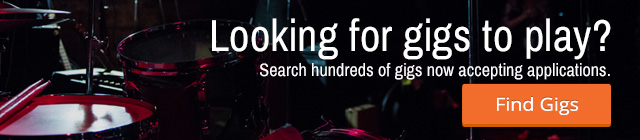An example of a squeeze page for an artist like Psy. (Image via businessintheblack.com)
An example of a squeeze page for an artist like Psy. (Image via businessintheblack.com)
For the most part, your fans aren’t created overnight. It's usually a long process built on multiple impressions as fans climb up the ladder from interested party to paying customer. Your email list is the best tool you have to move fans up that ladder. Social media is, of course, a good starting place, but your posts can often be missed or disregarded in the clutter. Here's how you can use "squeeze pages" to effectively grow your email list and convert fans into buyers.
What is a squeeze page?
Basically, a squeeze page is a hyper-targeted web page specifically designed to get people to do something. In this case, you’ll be exchanging song(s) for an email address.
Most musicians have some sort of song-for-email widget on the homepage of their website. The other exciting content on your website, however, can distract people from actually giving you their address. Why would they give you their email for a few free songs when they can watch a music video, listen to a song, and read a blog post right now? In contrast, people visiting a squeeze page have two options: enter an email address to get the free song(s), or leave the page. That format usually ends up with a much higher conversion rate.
Of course, homepage widgets will capture some email addresses, so it's good to keep them on your site. But if you want to run a campaign specifically to grow your list, you’ll need something more laser-focused.
You can find squeeze page templates for most website creation services, but it's also pretty inexpensive to reach out to a web designer to create a single squeeze page. Once you have one squeeze page, it's relatively easy to copy the HTML, switch out the image and the message, and create a new one. You could also check out fiverr.com and search for landing pages to find people who could build you a custom squeeze page for just $5.
Drive traffic to your squeeze page
The key to squeeze page conversion is actively sending traffic. This page isn’t part of your main navigation, so no one will see it if you don’t send them there. Send out links to your squeeze page via social media as often as you can without being annoying. On Facebook, send out a link every few days. On Twitter, you can send it out more often. Try to make these posts fun and avoid being too pitchy. For example, you could post, "We wanted to give you three free songs to let you know how awesome you all are!" If you create YouTube videos, add a link to your squeeze page in the description box and direct people to click through by adding some text at the end of your video.
Of course, you won’t get many new signups if you’re just sending your fans to your squeeze page. You need your squeeze page to be reaching new people, and collaboration is the best way to do that. By collaborating with a musician or band with a similar musical style to you, you're exposing each other to a group already predisposed to like that style of music. Collaborations like this have the potential to be a fanbase-growing powerhouse – if you both actively drive signups.
Record a cover song, co-write an original song, create a collaborative music video, or host a streamed concert together. Next, you’ll both want to create squeeze pages offering the content for free in exchange for an email address. Send the link to the other band's squeeze page to your list with a quick plug for them. Remember, you want this to be as authentic as possible. Tell them how excited you are about the collaboration and how awesome the other band is. They'll do the same with their list. In the end, you’ll both get new signups.
Create email offers
After you have people signed up for your mailing list, you can send them exclusive information, discount codes, and product offerings. Email is the most direct form of contacting your fans and the most effective if you want them to do something like buy your new album or support your crowdfunding campaign.
As with anything, don’t spam your email list with offers and products. You want to have a good mix of interesting content in there as well. The ultimate goal is to get people visiting your website as often as possible. Think about it: The more someone visits your website, the more opportunities they'll have to buy a ticket to your gig or your new album. To get this going, send out a weekly or monthly newsletter driving fans to your website blog or news feed.
You should also use your mailing list to drive purchases. Link to your site when new tickets go on sale, when you release a new merch item, and of course, when you release a new album or song. On top of this, you should also try to send your mailing list subscribers exclusive discounts or early access to tickets and albums to make them feel valued. If you want people to stay subscribed to your mailing list, you need to give them information and offers they can’t get anywhere else.
Of course, there are plenty of other marketing opportunities for indie musicians. In the New Artist Model online music business courses you’ll learn how to turn your music into a successful business – a business where you’re the CEO! You’ll create an actionable and personalized plan that will help you achieve success in music, and you’ll be able to do it all with the resources you have available right now.
If you’d like to learn even more great strategies from the New Artist Model online music business courses, download two free ebooks.
Dave Kusek is the founder of the New Artist Model, an online music business school for independent musicians, performers, recording artists, producers, managers, and songwriters. He has worked with musicians his entire career, providing tools, mentoring, and knowledge necessary to be successful in the music industry.