 Image via mashable.com
Image via mashable.com
A few weeks ago I gave an overview on Facebook advertising for musicians. We discussed the best ways to tweak your posts along with the general mechanics of how to run an ad. In this follow-up piece, we will be getting a bit more specific on the differences between boosting a post and running an ad, which kind of scenarios are ideal for each, and touch on all those small details that will help you best understand how to gain more exposure for your music through Facebook advertising.
What's the difference between boosting a post and running an ad?
Boosting and ads are quite similar, but they certainly have their differences in setup and outcome.
Boosted posts are technically a type of ad, but it's done right on your timeline. It's a quick, easy way to get your post higher up in people's news feeds so that there's a better chance your audience will see it. Ads are handled through Facebook's Ads Manager and can appear in the right sidebar as well as in news feeds. Ads give you more freedom and control, just as you would have with any other form of advertisement. You can target it, tweak it, set parameters, and even test different versions of it. The Ads Manager gives you lots of targeting options that allow you to go beyond your fans' news feeds, whereas boosting tends to be focused on just your fans and your fans' friends (because as I'm about to explain below, if you want to reach new people through targeting a boosted post, you'll get sent to the Ads Manager to do it).
Another major difference between the two is pricing. Boosts are a flat fee (the more you pay, the more people you'll reach), but when you run an ad, you set a budget and choose whether you want to pay per click or impression.
Both are great tools, but here's an at-a-glance guide for what to use depending on what the goal of your campaign is:
- Want to quickly revive a post that isn't doing as well as you'd like organically? Boost.
- Want more page likes? Run an ad.
- Want people to see a photo you had from your show in San Francisco? Boost.
- Want people to know about your upcoming album and go to your website? Run an ad.
- Have an ad promoting your event but want extra views? Make a text or graphic post, and boost it.
Either way, you're getting your page, music, and posts in front of current and potential fans!
When and how to boost a post
You want to boost a post when it just needs a little more traction and exposure than it's getting organically – for instance, a SoundCloud link or a photo from a performance. It's simpler than running an ad, only takes a few small steps, and the interface is very straightforward. It doesn't give you as many options as the ad manager, of course, because this is supposed to be a easy process that's meant to get your post more views, and you don't need all of the targeting or setup like a formal ad.
Here's what you'll see when you click that "boost post" button on any of your posts:
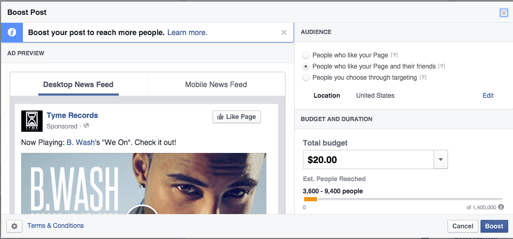
Here, you can choose your budget, the reach, and even drill down on who sees your boosted post via a few basic targeting options such as age, location, gender, and interests. Just select one of the three audience options, type in the dollar amount you're working with, and select how long you'd like to boost to run (between one and seven days), and it'll tell you your estimated reach. This is a quick process, and can be done without even having to leave your spot on your timeline.
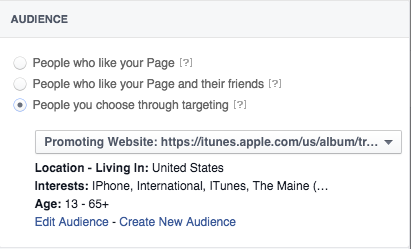
When and how to run an ad
Facebook ads, on the other hand, give you the ability to create actual ad-based posts with graphics and copywriting. Using the Ads Manager, you quite a few more steps and options. This is great for custom campaigns that you need to reach a large, highly targeted audience.
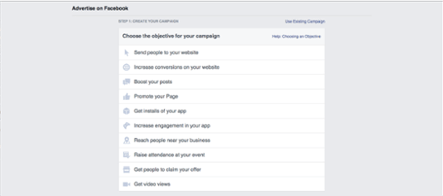
The above image shows the first page you'll see in the Ads Manager. If it's your first time, visit facebook.com/advertising to get started. You'll see that there are a lot more options besides simply boosting a post, depending on what your campaign objective is. You can get more page likes, website visits, event views, and more, whereas boosting a post is only going to promote that one post.
After you've selected your campaign objective, you'll be able to set some really specific, advanced targeting to help you reach exactly the demographic you're trying to reach. For more details on each of the Facebook ad targeting options, click here.
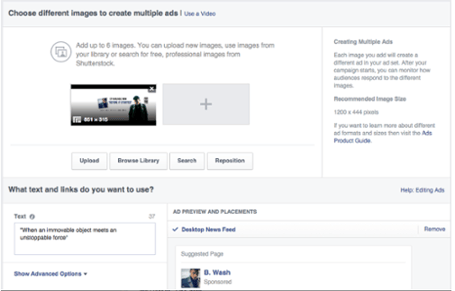
As you can see above, you can even A/B test different images and copy in a single ad set to see which one has the most impact, thus helping you determine which version to put your money towards to get more bang for your buck!
Learn more about getting the most out of Facebook:
- How to Use Facebook to Get People to Shows Without Using Events
- 7 Powerful Facebook Features That Bands Overlook
- 6 Insanely Creative Ideas for Your Band's Facebook Cover Photo
- Should You Post the Same Content on Facebook and Twitter? Here's How to Decide
As a music marketing strategist, Tyler Allen works with an extensive array of artists, labels, music tech, and music retail entities. Tyler began his music industry career with Sony Music Entertainment and RED Distribution, as well as the advertising industry. He is dedicated to giving veteran artists the tools to preserve their legacy, and new artists the tools to begin theirs (as well as everything in between). Learn more at wtylerconsulting.com.


